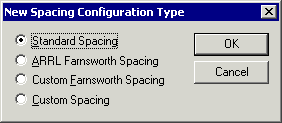
| This will make the "New Custom Farnsworth Configuration Type" window appear. Select the "Custom Farnsworth Spacing" option, then click the "OK" button. |
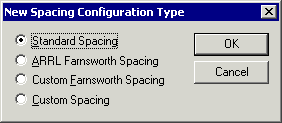
|
|
This will make the "New Custom Farnsworth Spacing Configuration" window appear.
Type the desired Custom Farnsworth WPM and the in the Custom WPM.
Valid values for both fields are 1-100, with the restriction that the CPM must be greater than or equal to the WPM.
As you type, the "Configuration Name" field will automatically change, giving this configuration a nice default name. You may overwrite the default Configuration Name with any name you chose. You may click the lock icon to toggle it to the locked state to prevent the Configuration Name from changing as you are typing a new WPM. Press OK to accept these settings and to create the new Spacing Configuration. |
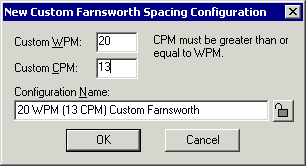
|